A Facebook Page helps businesses connect with audiences, build brand awareness, and drive engagement. Optimizing a Facebook Page ensures better visibility and higher interaction. Follow these five essential tips to improve performance and attract more followers.
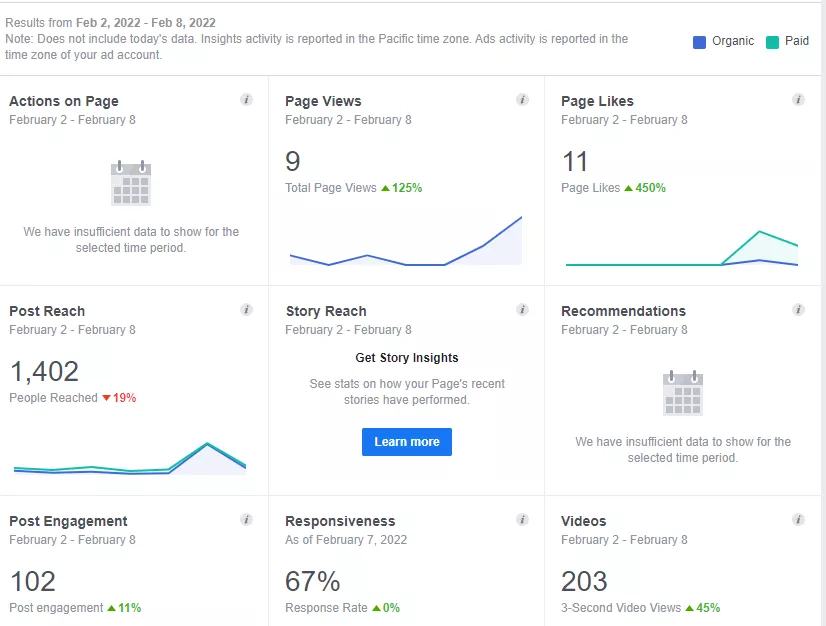
Table of Contents
Toggle1. Use a High-Quality Profile and Cover Photo
A clear, professional profile photo and cover image enhance brand identity.
Profile Photo Guidelines:
- Size: 360 x 360 px.
- Content: A logo or recognizable brand symbol.
- Colors: Align with brand identity.
Cover Photo Guidelines:
- Desktop: 820 x 320 px.
- Mobile: 640 x 360 px.
- Visuals: High-resolution and branded messaging.
- Content: Clear and relevant to business services.
A strong visual identity makes a page recognizable and trustworthy.
2. Customize the Facebook Page URL
A custom URL makes a page easier to find and remember. Instead of a generic link, businesses can create a branded facebook.com/yourcompany URL.
Why Customize the URL?
- Improves searchability.
- Strengthens brand recognition.
- Looks professional and credible.
How to Set a Custom URL:
- Open Facebook Page settings.
- Click Edit Page Info.
- Enter a unique username that matches the brand name.
- Save changes.
A branded URL enhances visibility and trust.
3. Add a Clear Call-to-Action Button
A Call-to-Action (CTA) encourages visitors to take immediate action.
Effective CTA Options:
- Shop Now – Directs users to an online store.
- Contact Us – Provides instant customer support.
- Sign Up – Encourages newsletter subscriptions.
- Learn More – Links to a website or product page.
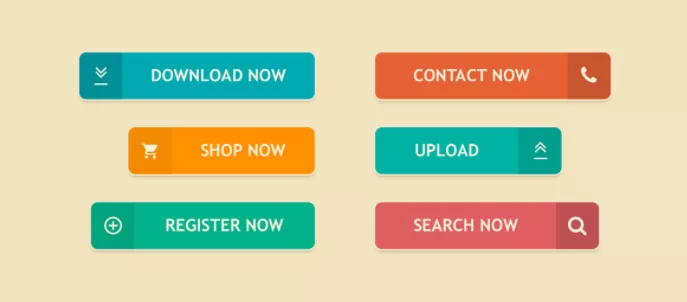
A well-placed CTA button boosts engagement and conversions.
4. Enable Facebook Reviews
Customer reviews build credibility and trust. Enabling Facebook Reviews allows businesses to:
- Gather real customer feedback.
- Improve search ranking and visibility.
- Influence potential buyers’ decisions.
How to Enable Reviews:
- Go to Facebook Page settings.
- Click Templates and Tabs.
- Toggle Reviews to ON.
Positive customer feedback increases trust and attracts new customers.
5. Engage with Other Facebook Pages
Interaction increases visibility and credibility. Engaging with other pages fosters a stronger online presence.
Ways to Boost Engagement:
- Comment on and share relevant posts.
- Follow and like industry-related pages.
- Post curated content (blog posts, news, research).
- Host live videos to engage in real-time.
- Tag other businesses and partners.
Consistent engagement builds brand loyalty and expands reach.
Conclusion
A well-optimized Facebook Page enhances brand awareness, increases engagement, and improves visibility. Using high-quality visuals, a custom URL, a strong CTA, customer reviews, and consistent engagement ensures long-term social media success. These five simple strategies will strengthen a Facebook presence and attract more followers.
Want to get the most out of your Facebook Page? Call (469) 827-7641 or email MantraM Digital for tailored guidance and impactful results.
Last Updated on April 30, 2025
Subscribe And Receive Free Digital Marketing Tips To Grow Your Business
Join over 8,000+ people who receive free tips on digital marketing. Unsubscribe anytime.
At MantraM we strongly believe that every business or brand is unique and has its own blueprint. Just like we all have a unique purpose, so does every business. We specialize in Marketing, Social Media, & Facebook Ads.






