Managing Facebook ad comments is crucial for maintaining brand reputation and campaign effectiveness. While engagement helps ads perform better, negative comments, spam, and misinformation can harm credibility.
Facebook does not offer a direct option to disable comments, but advertisers can control and moderate interactions using effective strategies.
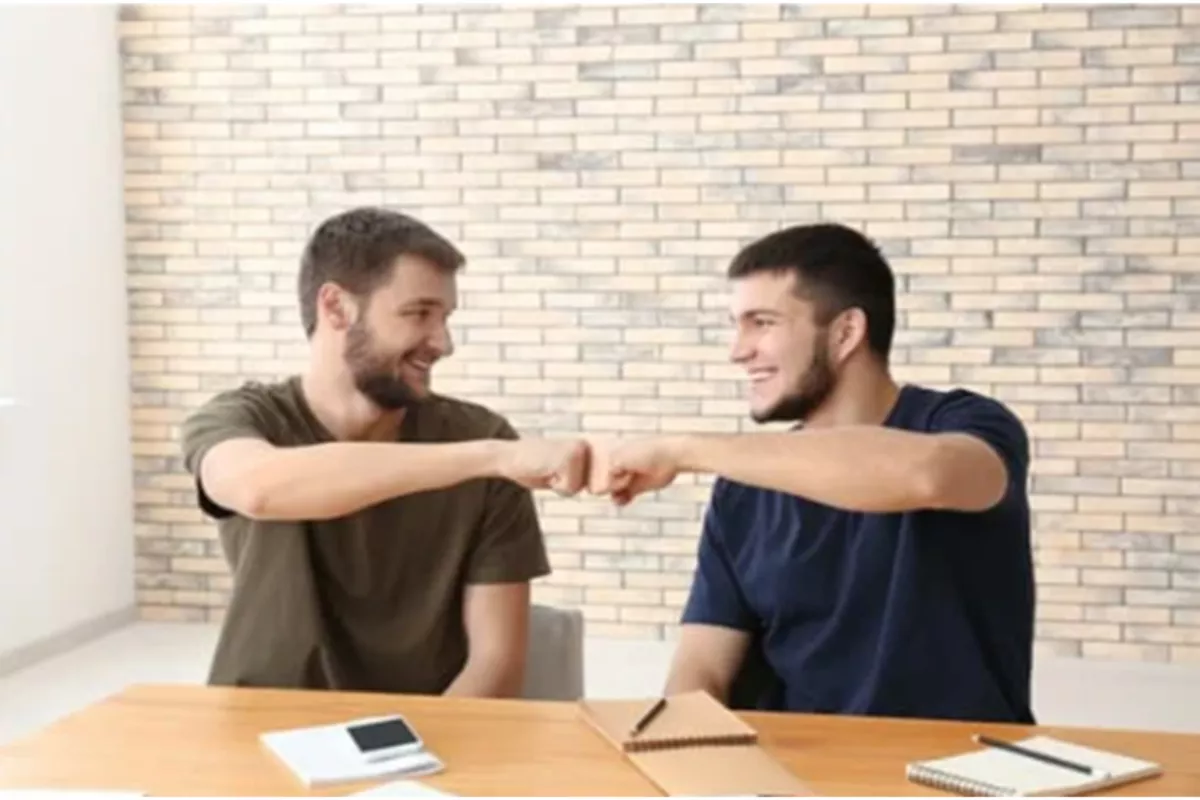
Table of Contents
ToggleWhy Turn Off Comments on Facebook Ads?
Comments impact brand perception. While engagement boosts visibility, unfiltered comments can create challenges. Disabling or moderating comments may be necessary to:
- Reduce negative influence – Excessive criticism can discourage potential customers.
- Control brand messaging – Misinformation can misrepresent products or services.
- Prevent spam and offensive content – Some industries attract irrelevant discussions.
- Manage time-sensitive promotions – Fast responses are crucial for limited-time offers.
Comment moderation ensures Facebook ads remain professional and effective.
Why Keep Comments Enabled?
Before limiting comments, consider the benefits of keeping them open:
- More engagement – Increased interaction boosts ad reach and performance.
- Customer feedback – Comments provide valuable insights for marketing and product improvements.
- Social proof – Positive interactions enhance credibility.
- Stronger audience relationships – Engaging with users builds trust and brand loyalty.
Balancing comment management and engagement leads to better ad performance.
How to Manage Comments on Facebook Ads
Facebook does not offer a disable comments feature, but these methods allow businesses to control interactions.
1. Hide Comments Manually
Hiding comments ensures only the commenter and page admins can see them. This reduces public visibility of negative content.
Steps to Hide Comments on Facebook Ads:
- Open Facebook Ads Manager.
- Select the campaign or ad set.
- Click Edit.
- Scroll to Advanced Options.
- Locate “Allow people to comment” and turn it off.
- Save the changes.
This method keeps the ad active while limiting negative engagement.
2. Moderate Comments Manually
For businesses that want to keep comments open, manual moderation offers control.
Best Practices for Manual Moderation:
- Monitor comments regularly – Use Meta Business Suite or Ads Manager.
- Remove spam and offensive content – Hide or delete harmful interactions.
- Engage with positive and neutral comments – Strengthen brand credibility by responding.
This approach allows interaction while maintaining control.
3. Use a Hybrid Approach
A combination of manual moderation and temporary comment control provides balance.
Suggested Strategy:
- Enable comments for 24 hours to gauge audience response.
- Monitor interactions and address concerns quickly.
- Disable comments if negative engagement increases.
This method maximizes engagement while minimizing risks.
Additional Strategies for Comment Control
Businesses can keep comments open while filtering unwanted interactions using these strategies:
- Set engagement guidelines – Define acceptable commenting rules.
- Use keyword filters – Automatically hide comments with specific words or phrases.
- Add FAQs to ad copy – Reduce repetitive questions.
- Highlight positive feedback – Encourage a constructive comment section.
- Leverage feedback – Use comments to improve messaging and offerings.

Frequently Asked Questions About Comment Moderation
What Happens When a Comment Is Hidden?
Only the commenter and page admins can see it. Other users will not.
How Can Comments Be Removed from Facebook Ads?
Delete comments manually through Meta Business Suite or Ads Manager. Click the three-dot menu and select delete.
Can Users See Facebook Ads with Hidden Comments?
Yes. The ad remains visible, but hidden comments are only accessible to the commenter and admins.
How Can Comment Privacy Be Adjusted?
Facebook does not offer privacy settings for ad comments, but advertisers can control post visibility.
Final Thoughts: Balance Engagement and Brand Protection
Managing Facebook ad comments is essential for maintaining a strong brand reputation. While disabling comments may be necessary in some cases, active moderation can improve engagement, customer relationships, and ad performance.
Need help managing comments or optimizing your Facebook ads? Call (469) 827-7641 or email us to get support from a social media specialist.
Last Updated on April 29, 2025
Subscribe And Receive Free Digital Marketing Tips To Grow Your Business
Join over 8,000+ people who receive free tips on digital marketing. Unsubscribe anytime.
At MantraM we strongly believe that every business or brand is unique and has its own blueprint. Just like we all have a unique purpose, so does every business. We specialize in Marketing, Social Media, & Facebook Ads.




